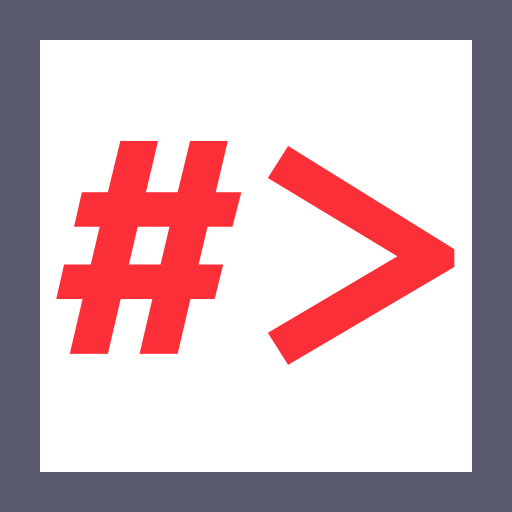Usage Tips:
- Click on a keyword to enable inline editing.
- Click inside a code block to copy (excludes comments).
- Use the button to view examples.
- Click outside to collapse all examples.
Config Location
/etc/squid/squid.conf
Sample Output:
TO-DOConnect via FoxyProxy Firefox Plugin
+--------------------------+
| Settings |
+--------------------------+
| Title : squid proxy |
| Proxy Type : HTTP |
| Proxy IP : <TARGET> |
| Port : 3128 |
| Username : (If any) |
| Password : (If any) |
+--------------------------+
Sample Output:
TO-DO# Connect
http://<TARGET>
Sample Output:
TO-DO# Or
http://127.0.0.1
Sample Output:
TO-DOInternal Ports Scan via Proxy
# 1. Take note of word size, then Ctrl+C
wfuzz -z range,1-1000 -p <TARGET>:3128:HTTP -u http://127.0.0.1:FUZZ
Sample Output:
TO-DO# 2. Re-run with word size filter
wfuzz -z range,1-65535 -p <TARGET>:3128:HTTP -u http://127.0.0.1:FUZZ -t 100 --hw <WORD_SIZE>
Sample Output:
TO-DOConnect to Internal Services
# Edit /etc/proxychains4.conf
# Settings
[ProxyList]
http <TARGET> 3128
Sample Output:
TO-DO# Connect, e.g. ssh
proxychains4 ssh <USER>@127.0.0.1
Sample Output:
TO-DOSquid Cache Enum
squidclient -U squid -W '<PASSWORD>' -h <TARGET> cache_object://<TARGET>/
Sample Output:
TO-DO