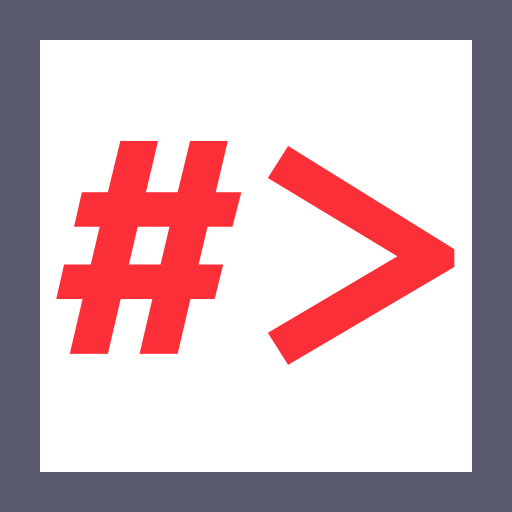Usage Tips:
- Click on a keyword to enable inline editing.
- Click inside a code block to copy (excludes comments).
- Use the button to view examples.
- Click outside to collapse all examples.
Enable RDP
# Enable terminal server
Set-ItemProperty -Path 'HKLM:\System\CurrentControlSet\Control\Terminal Server' -Name 'fDenyTSConnections' -Value 0
Sample Output:
TO-DO# Allow inbound traffic
netsh advfirewall firewall add rule name="Open Port 3389 IN" dir=in action=allow protocol=TCP localport=3389
Sample Output:
TO-DO
xfreerdp
# Password
xfreerdp /u:'<USER>' /p:'<PASSWORD>' /d:<DOMAIN> /v:<TARGET> /smart-sizing:1920x1080
Sample Output:
TO-DO# NTLM
xfreerdp /u:'<USER>' /pth:'<HASH>' /d:<DOMAIN> /v:<TARGET> /smart-sizing:1920x1080
Sample Output:
TO-DOxfreerdp3
# Anonymous
xfreerdp3 /v:<TARGET> /smart-sizing:1920x1080 /clipboard:direction-to:all /sec:nla:off
Sample Output:
TO-DO# Password
xfreerdp3 /u:'<USER>' /p:'<PASSWORD>' /d:<DOMAIN> /v:<TARGET> /smart-sizing:1920x1080 /clipboard:direction-to:all /sec:nla:off
Sample Output:
TO-DO# NTLM
xfreerdp3 /u:'<USER>' /pth:<HASH> /d:<DOMAIN> /v:<TARGET> /smart-sizing:1920x1080 /clipboard:direction-to:all /sec:nla:off
Sample Output:
TO-DO# Local auth
xfreerdp3 /u:'<USER>' /p:'<PASSWORD>' /v:<TARGET> /smart-sizing:1920x1080 /clipboard:direction-to:all /sec:tls:off
Sample Output:
TO-DO# Socks5
xfreerdp3 /u:'<USER>' /p:'<PASSWORD>' /d:<DOMAIN> /v:<TARGET> /smart-sizing:1920x1080 /clipboard:direction-to:all /sec:nla:off /proxy:socks5://127.0.0.1:1080
Sample Output:
TO-DOremmina
Sample Output:
TO-DOFix ERRCONNECT_TLS_CONNECT_FAILED
Advanced -> TLS Security Level -> 0
Sample Output:
TO-DO